Easily Build
UTM Links
Create trackable UTM links in seconds and understand where your traffic is coming from. Don't launch campaigns without them!
UTM parameters, short for Urchin Tracking Modules, are snippets of text added to the end of a URL to help marketers track the performance of their campaigns. They’re like tags that tell your analytics tools where your visitors are coming from.
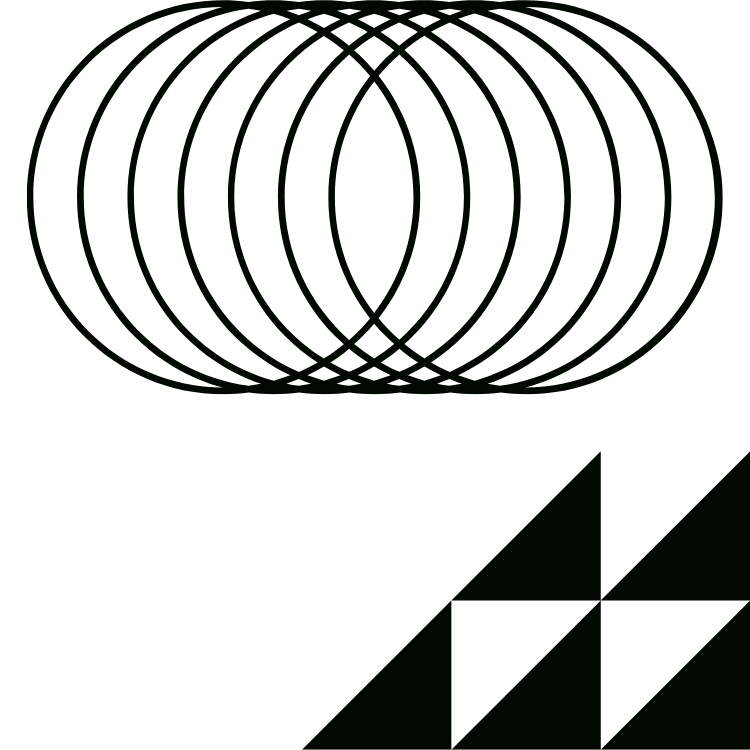
UTM Link Builder
What are UTM Parameters?
UTM parameters, short for Urchin Tracking Modules, are snippets of text added to the end of a URL to help marketers track the performance of their campaigns. They’re like tags that tell your analytics tools where your visitors are coming from.
How Do UTMs Work?
When someone clicks a link with UTM parameters, the tags are sent to your analytics platform (like Google Analytics or another fantastic web analytics tool). They follow a ? in the URL. Here's an example:
https://www.marketertools.co/?utm_source=newsletter&utm_medium=email&utm_campaign=black-friday
This lets you see how visitors interact with your content based on the source, medium, and campaign.
Why Should You Use UTMs?
- Track Campaign Performance: Know which campaigns are driving traffic and conversions.
- Analyze Traffic Sources: Understand if your visitors come from social media, email, or paid ads.
- Make Data-Driven Decisions: Use insights to optimize your marketing efforts.
Common UTM Parameters Explained:
- utm_source: The source of your traffic, like "google," "newsletter," or "facebook."
- utm_medium: The marketing medium, such as "email," "cpc," or "social."
- utm_campaign: The campaign name to group related links, like "spring_sale" or "product_launch."
- utm_term: (Optional) Identify keywords for paid search campaigns.
- utm_content: (Optional) Differentiate ads or links within the same campaign, like "banner_ad" or "text_link."
Visualize How UTMs Work
| Parameter | Description | Example |
|---|---|---|
| utm_source | Where your traffic originates. | google, facebook |
| utm_medium | Marketing medium used. | email, cpc |
| utm_campaign | Campaign identifier. | spring_sale, product_launch |
| utm_term | (Optional) Keyword tracking. | shoes, coffee |
| utm_content | (Optional) Differentiates links or ads. | banner_ad, text_link |
The UTM Success Funnel:
Understand how UTMs translate to marketing success:
e.g., Facebook
e.g., Spring Sale
e.g., 100 Sales
Explore a UTM Link
Hover over or click on each UTM parameter in the example below to learn what it means:
https://www.marketertools.co/ ? utm_source=newsletter & utm_medium=email & utm_campaign=black-friday